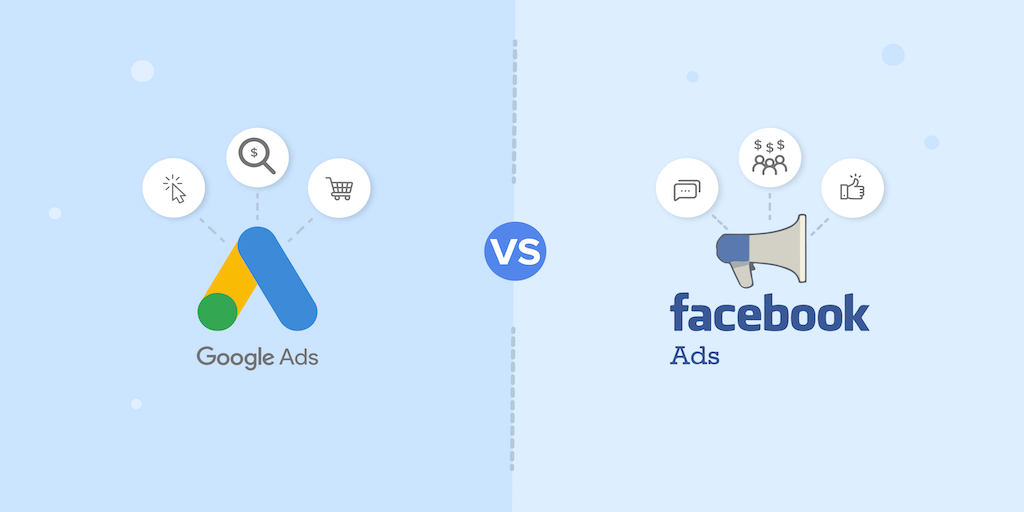Is Facebook blocking your accounts?
We explain what is currently happening with Facebook and its policies
Which is the reason why Facebook blocks accounts and pages for advertising, as well as Instagram accounts?
A few months ago, ad accounts, fan pages, and even Instagram accounts began to be restricted or blocked. Even when you send them for review or talk to support, they don't tell you the reason for the blocking.
Here we will tell you the reason for this and the things you have to avoid.
Since December Meta and “NAD” (the National Advertising Division for the United States) have partnered and started the creation of a “more effective” ad review program. As part of this partnership, NAD reports directly to Facebook when it discovers that ads on the social media platform are false or misleading. This makes it easier for Facebook to take action on ads that violate its truth rules.
Your next thought might be, “there was nothing misleading or fraud-related in the ad or landing page.” However, both misleading and exaggerated claims are forbidden by Facebook’s advertising policies.
In order to keep your advertising account, page, or Instagram from being blocked or restricted, what should you keep in mind?
Ads must not contain deceptive, false, or misleading claims like those relating to the effectiveness or characteristics of a product or service, including misleading health, employment, or weight-loss claims that set unrealistic expectations for users.
It is not allowed:
X Claims that a product or service can guarantee prevention of, immunity from, or a cure (up to 90%) for COVID-19
X Misleading descriptions of in-app experiences, including promotion of features or content not in the app.
X Exaggerated claims, tips, or tricks. Basically, the CTAs should not be similar to “Buy TODAY”, “Subscribe NOW” and all kinds of calls to action that the user may feel “forced or forced”.
X False or misleading claims about product attributes, quality, or functionality
X Setting confusing or misleading expectations for delivery times
X Promoting exaggerated or deceptive claims related to pursuing legal action
X Claims of unrealistic results within specific timeframes
X Claims of cures for incurable diseases
X Promoting claims to change or suppress one's sexual orientation, or to suppress one's gender identity
Recommendation, if any of the assets were restricted, review ALL your content before submitting the page for review. If you don't review it and you have some of these bad practices active, you may lose some of the assets and not be able to recover them.
How to contact Facebook Ads support to communicate with an advisor via chat?
Below we indicate the steps to communicate with the Facebook Ads support service via chat, and manage to speak with a person:
1. Enter to your Facebook Ad account
2. At the bottom left, click on the question mark (help)
3. On the right, click on "Contact support team"
4. Then, you must select which account is the one that has problems, choose the problem that best describes their situation, and click again on contact support.
We hope you found these tips useful to solve your Facebook Ads restriction problems. For more information you can visit our agency here: www.oldfox.io
OLD FOX
More posts:
Meta Ads or Google Ads?
Which platform should you use?
Demystifying Google Ads Budget: How Much Should You Spend?
One of the questions we receive more often